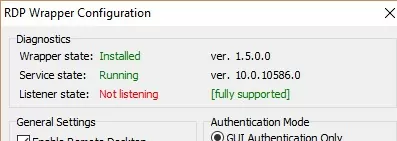RDP Wrapper not working- Multi RDP not working-(win10,11)
If RDP Wrapper not working after Windows update

Go to RDP Wrapper folder :- Run > RDPConf.exe
← and open tab like this.
Install RDPWrap 1.6.2.
Add the codes from the following link to the
C:\Program Files\RDP Wrapper\rdpwrap.ini file.
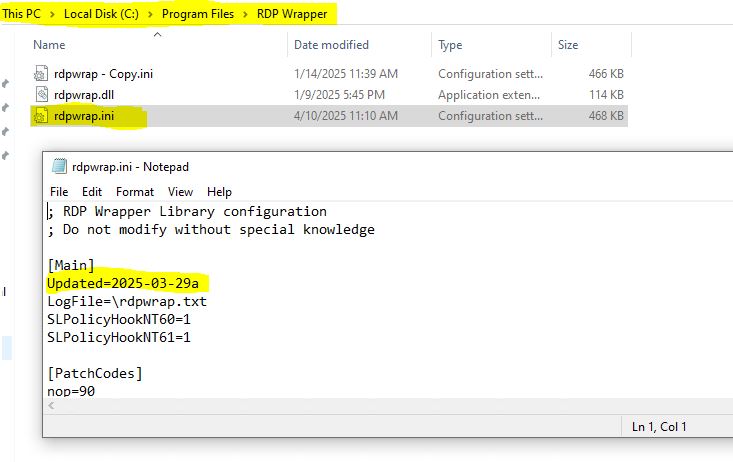
You can download rdpwrap.ini update file from the following link :-
https://raw.githubusercontent.com/affinityv/INI-RDPWRAP/master/rdpwrap.ini
after update the file Restart your Computer.
after restart :- Run > RDPConf.exe (file again)
you see the tab like this :-
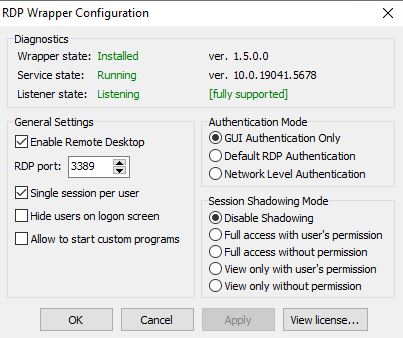
You Can also visit on my YouTube channel https://www.youtube.com/@bitbyte4856
——————————————————————————————————————————————
Conclusion :-
RDP Wrapper stopped working after a Windows update.
Think of it like this: sometimes when Windows updates, it messes up how RDP Wrapper does its job.
But don’t worry, there are a easy ways to try and fix it.
One thing you can do is replace a special settings file that RDP Wrapper uses. It’s like giving it a new instruction manual.
——————————******************************************************—————————————-